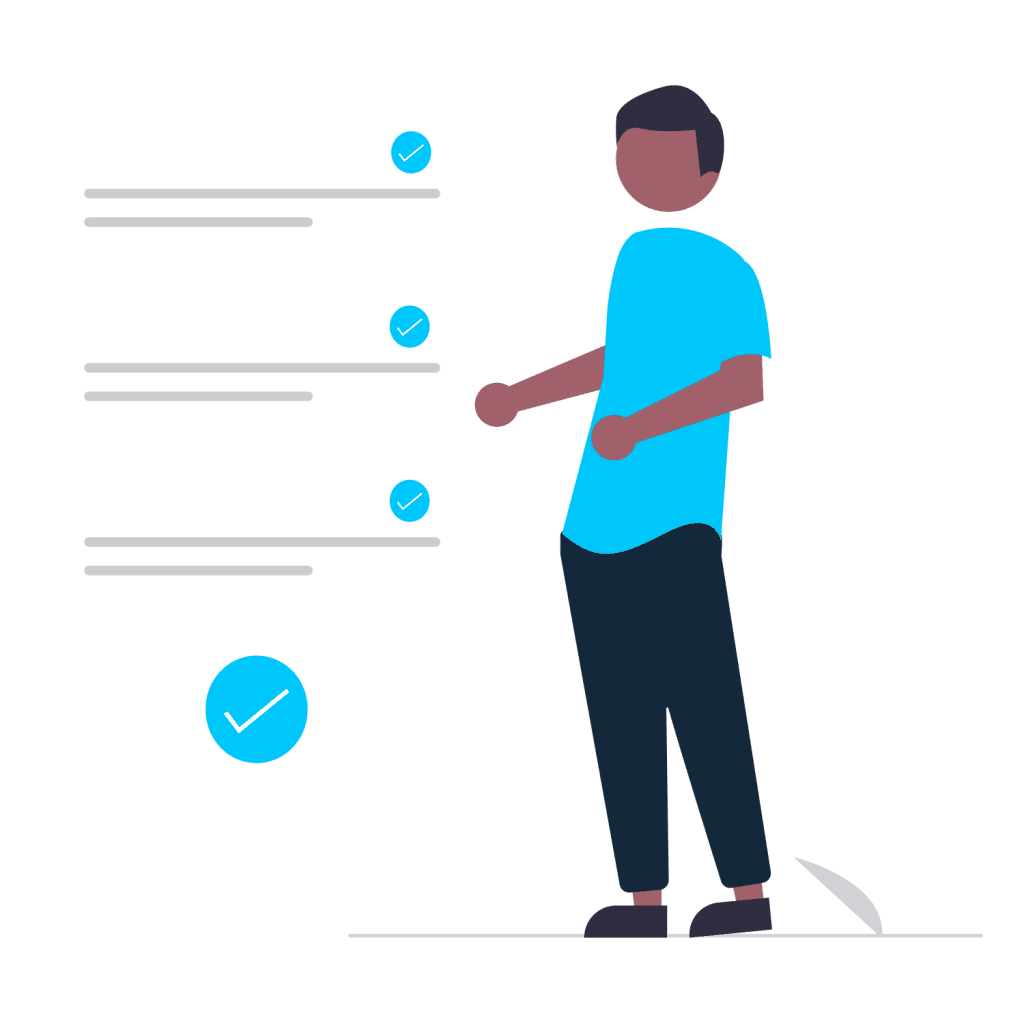Woodgreen – Helping pets and their people – Bespoke Access training course
We were looking for a tailored Access database training course and John was able to accommodate our requirements with ease and offer flexibility which was just what we wanted.
The pace of the training was spot on. It was informative and interactive and we felt comfortable in asking questions.
John was very patient and we all learnt a lot. The day just flew by which just shows how much we enjoyed the day and the content and support given. Thank you John!