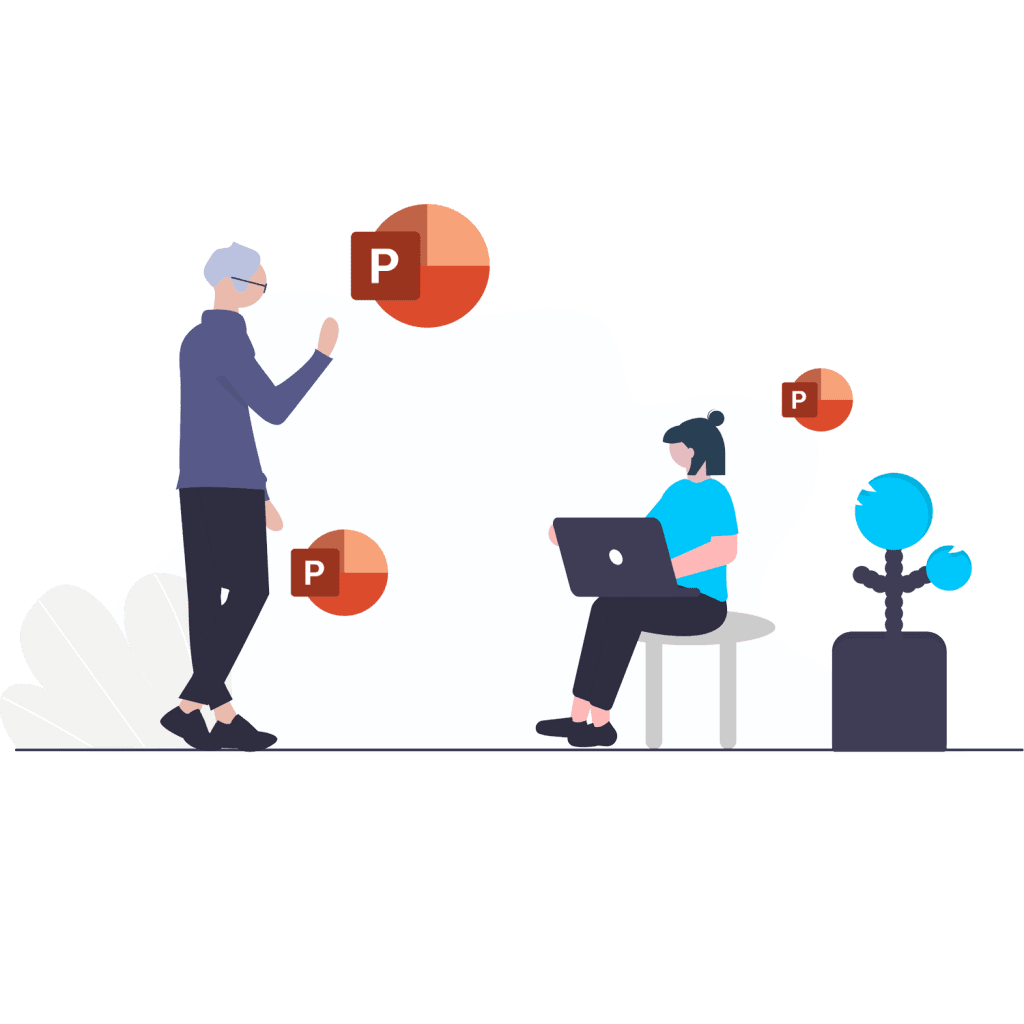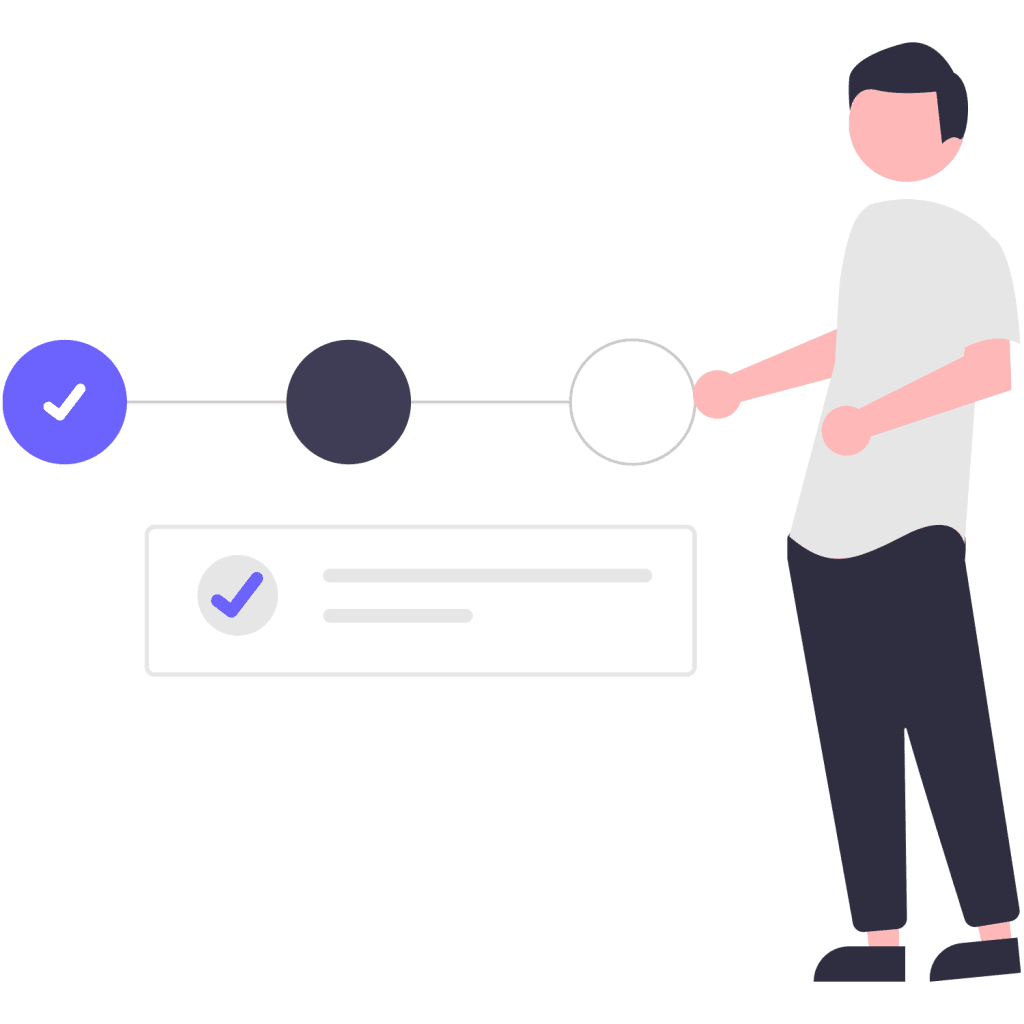Ashorne Hill – Training staff in Excel, Word and PowerPoint
Excellent training delivery, courses being small in numbers worked very well for our staff, giving them time for any additional questions/content.
Smooth process from start to finish and excellent that trainers could provide individual laptops for staff that didn’t have their own.
Very informative training – we like the fact we can keep notes to refer back to while at work