Excel Symbol Meanings – have you ever wondered what they do? What they mean?
![]()
![]()
There are a number of different symbols used within Excel all with different meanings and uses.
It can be confusing trying to work out what they all mean and how you can use them, so we thought we would break down some of them and their meanings to give you a bit more insight.
See below for the Excel symbol and information on what its use is in Excel!
5 Excel Symbols
() – Brackets are an essential symbol in Excel bring used for 2 prime purposes:
- To follow a function and contain the arguments of that function e.g. =SUM(b2:b5) or =VLOOKUP(b2,$d$5:$g$12,2,False)
- To obey the BODMAS premise where brackets override multiply and divide symbols which themselves override addition and subtraction
‘ – An apostrophe before a cell value forces Excel to interpret the value as text. Here we have 2 examples:
- If you type in a phone number say in a cell as 1 long number Excel drops the first 0 so by inserting an apostrophe firstly means it displays the whole number including the 0
- If you refer to a worksheet in a formula which has spaces, then the ‘ treats the sheet name as text and you wont get an error e.g. =sum(‘Q 1:Q 4’!b2)
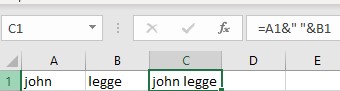
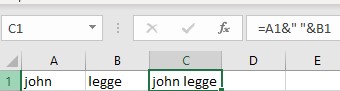
^ – To the power of e.g. =2^3 would give us the answer 8 if you typed it in to Excel
{} – Used when using an Array type of formula in Excel
We cover the use of Excel symbols on our Basic Excel training course and now there are 5 to choose from.
See our website here for more details or contact us on 07903 840105 or johnlegge@jplcomputer.co.uk
You might also like to read our previous post on some lesser known features in Word.
