 NETWORKDAYS.Intl Function in Excel – using this function in your spreadsheets. Have you used it before? Watch the video below to learn more
NETWORKDAYS.Intl Function in Excel – using this function in your spreadsheets. Have you used it before? Watch the video below to learn more
This week’s hint and tip is about the NETWORKDAYS.Intl function in Excel and how you can use it in your worksheets. The similar version of the NETWORKDAYS function is covered on our Advanced Excel training course but not this more flexible version. As this more flexible version is not covered, we decided to do a hint and tip on it. We are going to go through it now below.
NETWORKDAYS.Intl Function in Excel
Many people have come across NETWORKDAYS which also looks at the difference in days between a Start Date and End Date.
This NETWORKDAYS function always omits both Saturdays and Sundays in a range. Whereas NETWORKDAYS.Intl is more flexible as you specify which part of the working week is effectively a weekend day!
Example of NETWORKDAYS.Intl
We are now going to go through an example of the NETWORKDAYS.Intl function in a spreadsheet.
In the example on our video and below you can see the breakdown of the function:
- Start Date: 24/05/21 (Cell – E1)
- End Date: 01/06/21 (Cell – E2)
- Weekend: 11 (means just class Sunday as a non working day). A list of these values can be seen from the Help hyperlink at the bottom left of the box.
- Holidays: 31/05/21 which is a bank holiday (Cell – E3)
These 4 arguments of the function are filled in with the details mentioned above (this is also shown in the screenshot below).
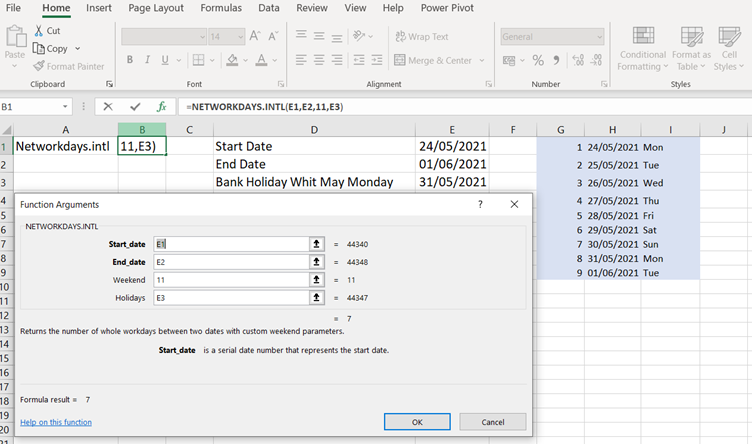
The answer is 7 working dates which are: 24th, 25th,26th, 27th, 28th,29th, 1st
We hope that you can find this more flexible version of the NETWORKDAYS function useful at some time.
The video below shows you how to actually use this function in a spreadsheet. We hope that you find the video useful and enjoy learning about it!
Take a look below at the video to find out more and then try it out on your own computer!
We hope you have enjoyed this hint and tip on NETWORKDAYS.Intl function in Excel. Why not take a look at our previous one on the functions SUMIF and COUNTIF in Excel?
Please visit our YouTube Channel directed from our website or via this link for more videos.
