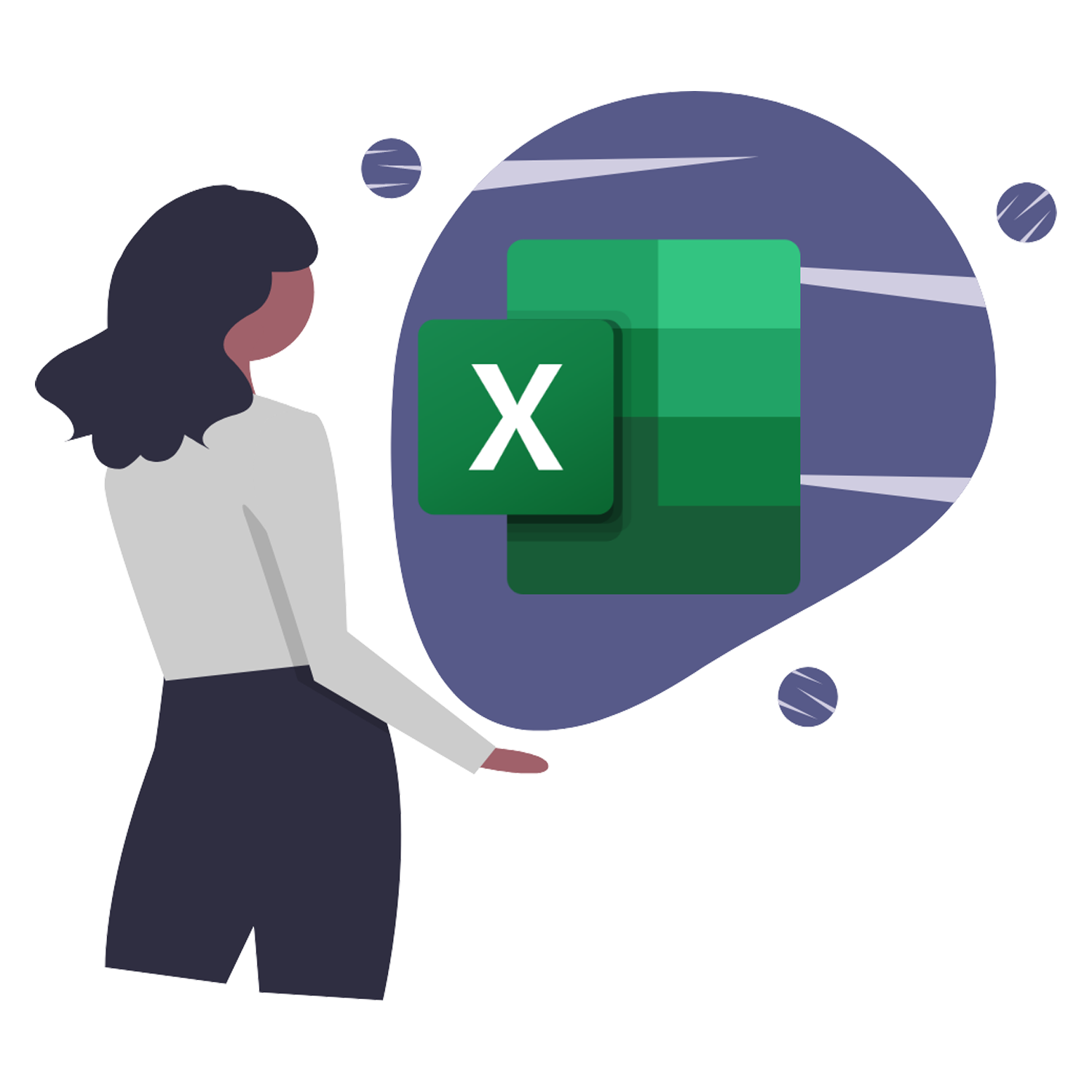Redwing Solutions Ltd – Training staff in Excel, Word and PowerPoint
Both John & Rachel have provided 1-2-1 training for our team for several years and each time the training has been excellent and informative.
Both John & Rachel’s training skills and techniques are fantastic, and they are both extremely patient and conscientious throughout the day, ensuring that everyone understands each section before moving on to the next.
We would highly recommend JPL to anyone wishing to get themselves & their team up to date with any IT training!