Outlook Folders – have you inserted a new folder before in Outlook?
 This week’s hint and tip is on Outlook folders. Most businesses use Outlook everyday for their emails and there are many useful features in the package. Any one person can receive many emails daily and so being able to organise them with folders can be a great tool. Creating folders in Outlook is covered in our Outlook training course but we also decided to do a hint and tip on it. We are going to go through it now below.
This week’s hint and tip is on Outlook folders. Most businesses use Outlook everyday for their emails and there are many useful features in the package. Any one person can receive many emails daily and so being able to organise them with folders can be a great tool. Creating folders in Outlook is covered in our Outlook training course but we also decided to do a hint and tip on it. We are going to go through it now below.
Why do you need folders in Outlook?
Folders are a way of organising your emails in Outlook, rather than having them all just in your inbox. It’s a good way of making it easier to find these emails later too. You can have as many or as little of these folders as you want, there isn’t a limit in Outlook.
How do I create a folder?
There are a number of ways in which you can create a folder. The way you choose is down to whichever you prefer and find easiest to remember.
One way is by right hand clicking on your email address on the left hand side or on an existing folder. When you right hand click on it, a menu will appear where there is an option to add a new folder. This will insert a folder down the left hand side and you will be able to give it a name.
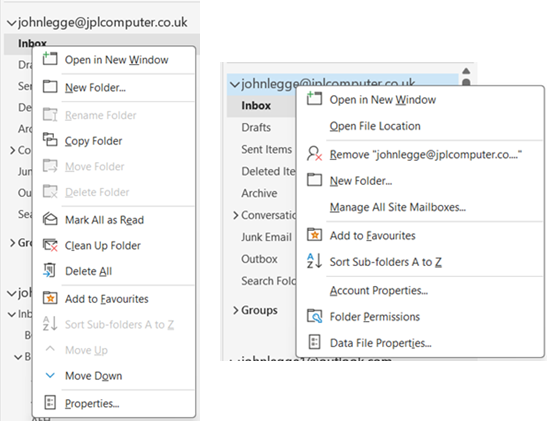
Another way is via the Folders Tab at the top. From here you can click on the button called ‘New Folder’. This will bring up a pop up window where you can choose where you want the new folder to be created under and give it a name. Clicking OK will then insert the folder into Outlook.
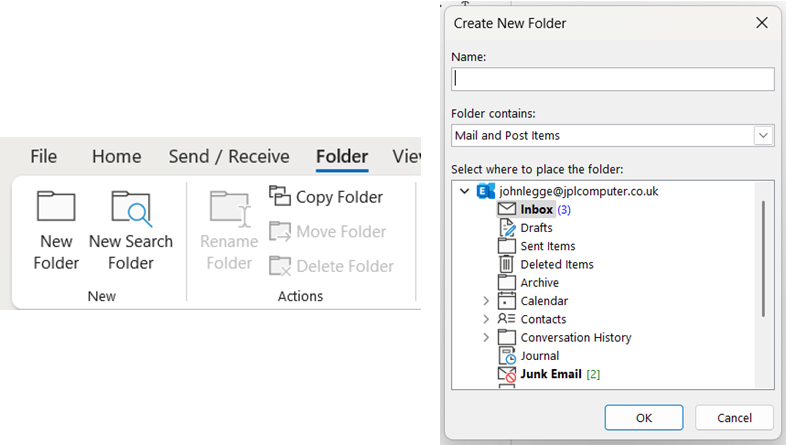
Editing folders in Outlook
Once you have created a folder, you can then edit it if needed. Some options for editing are renaming, copying, moving or deleting the folder. All of these options can be done via the Folders Tab at the top of the screen or by right hand clicking on the folder you wish to edit.
The video below goes through the different ways mentioned above in which you can insert folders in Outlook. We hope that you find the video useful and enjoy learning about it!
Take a look below at the video to find out more!
We hope you liked this hint and tip on Outlook folders, why not take a look at our previous one on a inserting a table in Publisher?
