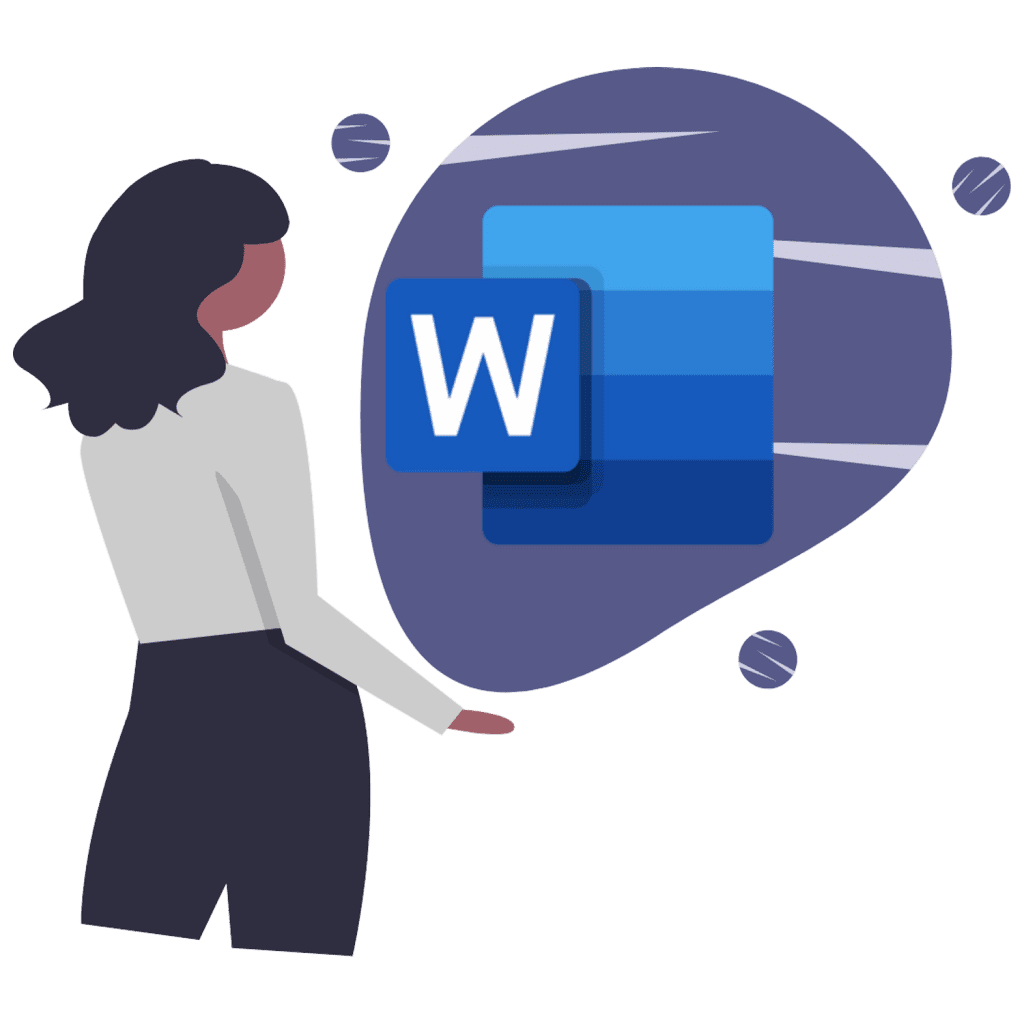Microsoft training experts for you | JPL IT Training Limited
John and Rachel developed some customised training to meet a particular need (computer awareness). I was impressed with the service we received from start to finish, the training met our needs and we had extremely positive feedback from the delegates, in particular about the trainers’ style and delivery.
Read Full Testimonial