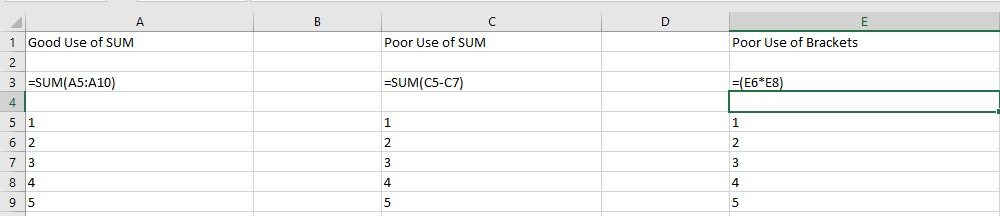Excel – “I wished I’d known that feature yesterday”
Have you ever said this to yourself when someone has shown you something on a computer? One of the comments we often get on our Excel courses at any level be in our Basic Excel training course or Master Class Excel Bronze training course is “I wished I’d known about that feature last week before I spent hours trying to do it my way!!”
There are so many helpful Excel shortcuts which are not always that obvious and it would be nigh on impossible to list them all so here’s a little summary of some of the ones we know would have saved our trainees some time “had they only known”. Some save only a few seconds, some longer but all useful to know.
Our first 5 helpful Excel shortcuts:
- When copying a formula down a column instead of dragging just double click on the Fill copy bouton on the bottom right of the first cell
- The underlying premise in the priority order of the symbols + – / * is based upon the mathematical working in algebra. To most people just remember BODMAS (Brackets Override, then Divide and Multiply then lastly Add and Subtract)
- If you are seeking to perform a lot of SUM formulas to add up say values per category, don’t inset empty rows and repeat the SUM formula at each break of category but instead use SORT then DATA SUBTOTAL which saves a massive amount of time. This one step saved sales staff John was training around 50 hours!
- You don’t have to remember where each command is stored on a ribbon. Office changes per version and commands move around so why not create your own personal TAB and sub Groups and drag your favourites into each group for all time
- When formatting many discrete cells in a certain way don’t repeat the operation several times per cell, instead use the Format Painter button on the Home Tab. Simply click on to an already formatted cell, click Format Painter then keep clicking on to separate cells to paint that format (single click paints once, double click allows you to paint until you ‘turn’ Format Painter off).
Our second 4 helpful Excel shortcuts:
- You don’t always need SUM – you don’t always need brackets!
- When Sorting a simple column of data by ascending order don’t go into DATA SORT or put Filter Arrows on simply
 click into 1 cell and click AZ button
click into 1 cell and click AZ button - When clearing several filters from several columns don’t go into each one simply click DATA Clear under the ‘Sort & Filter’ Group.
- When you want to quickly check if your formulas are correct just press Ctrl+Tilda (the button with 3 strange symbols under Esc). This shows all the formulas used on the worksheet.
Clearly there are loads more but these suggestions have saved many of our trainees time and yes, they had all wished they had come on the course before they wasted their precious time.
If you liked these helpful Excel shortcuts, take a look at our hints and tips page here for more! Why not take a look at our previous post on colour in Excel?
See our website here for all our courses and news.