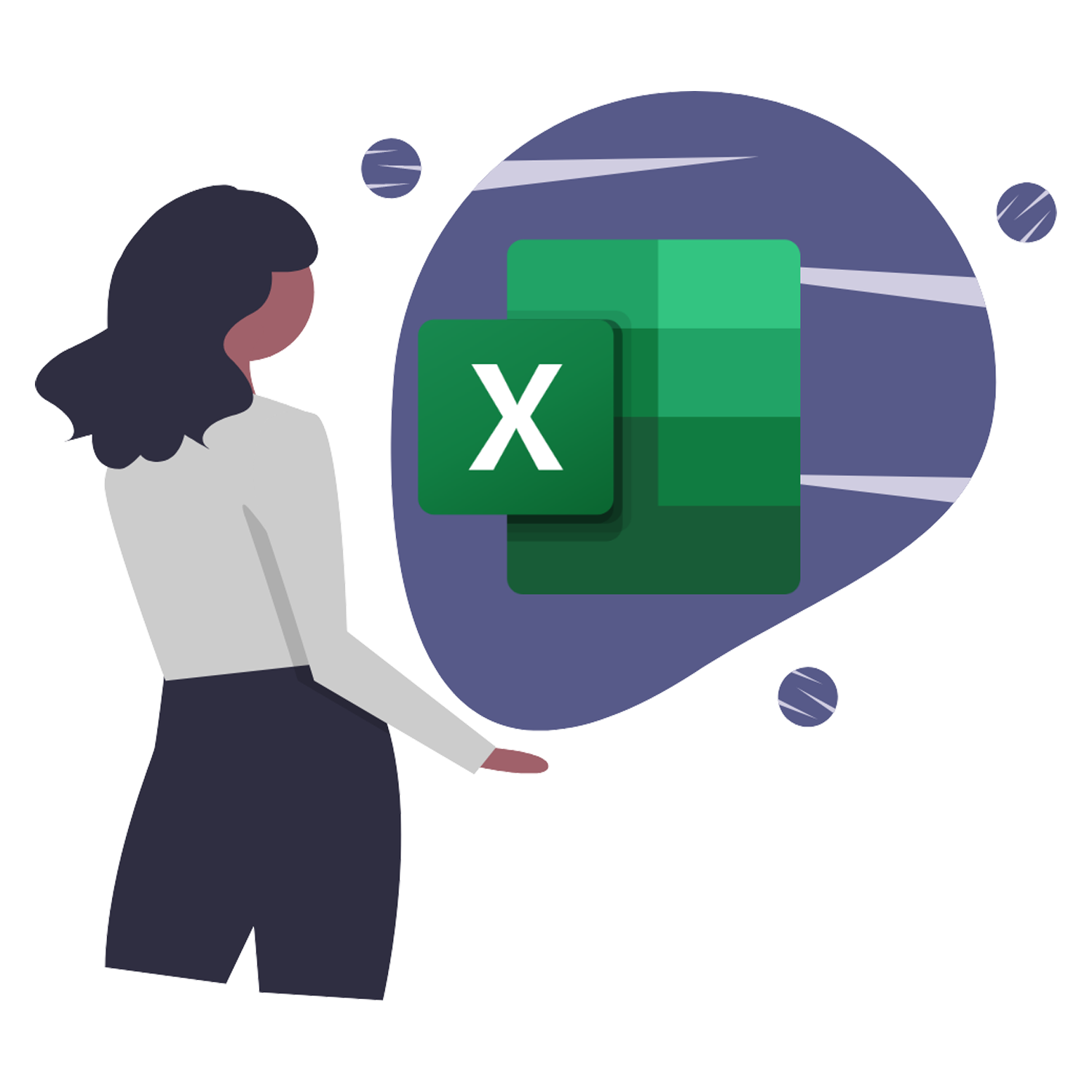IKON Dental Suite Testimonial – helping train staff in Microsoft Office
We wanted to share a quick note and let you know that you did a really good job on giving us the training that we need for Excel and PowerPoint.
As we all know these both are big topics which suit every company differently. We cannot thank you enough for taking the time to tailor this course to our needs.
John is an excellent trainer and very generous with his tips. We were also very impressed by the excellent and efficient before and after communication in between us.
The whole team benefitted greatly from the day. We are looking forward booking more courses provided by you.
Read Full Testimonial