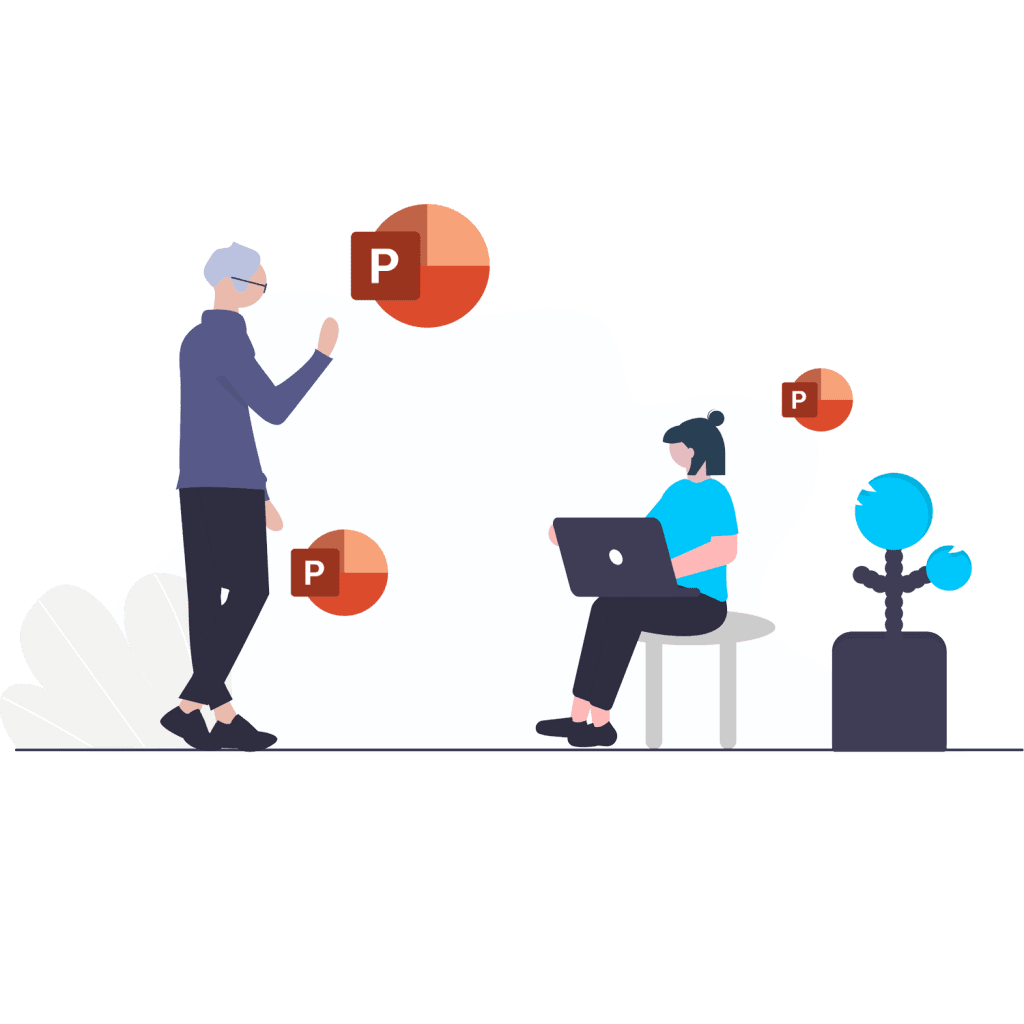Direct Air Testimonial – helping train staff in Microsoft 365 packages
JPL IT Training has provided exceptional remote training for members of our Sales & Marketing team. The team had varying levels of Microsoft knowledge, so the training covered Word, Excel and PowerPoint. All of the team found the courses they attended really useful. As a result they have been implementing key takeaways in their day-to-day work such as shortcuts and formatting tools. The training was 1-2-1 and very flexible to each learners’ requirements. This style was a fantastic method of training for our business. Thank you to John & Rachel!
Read Full Testimonial