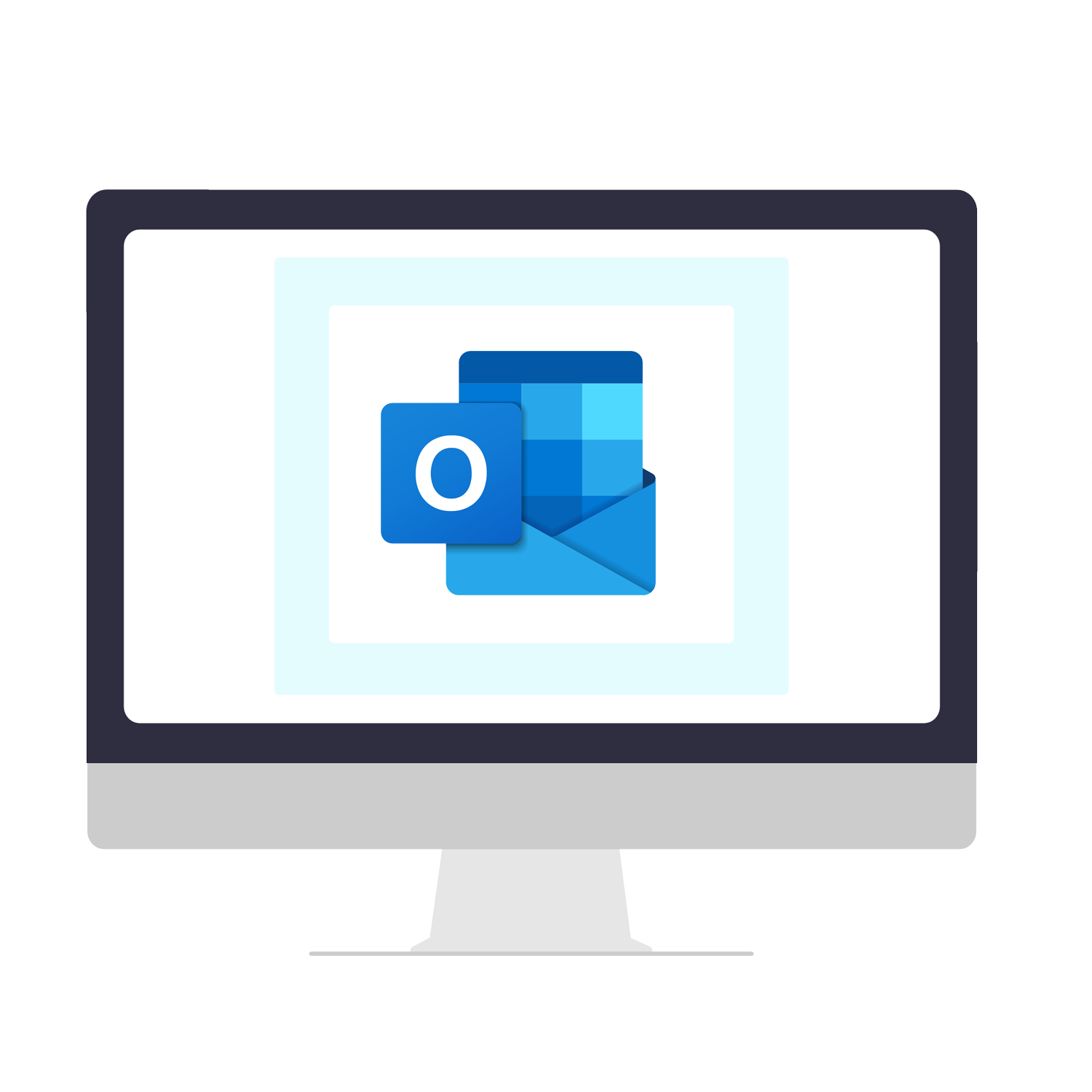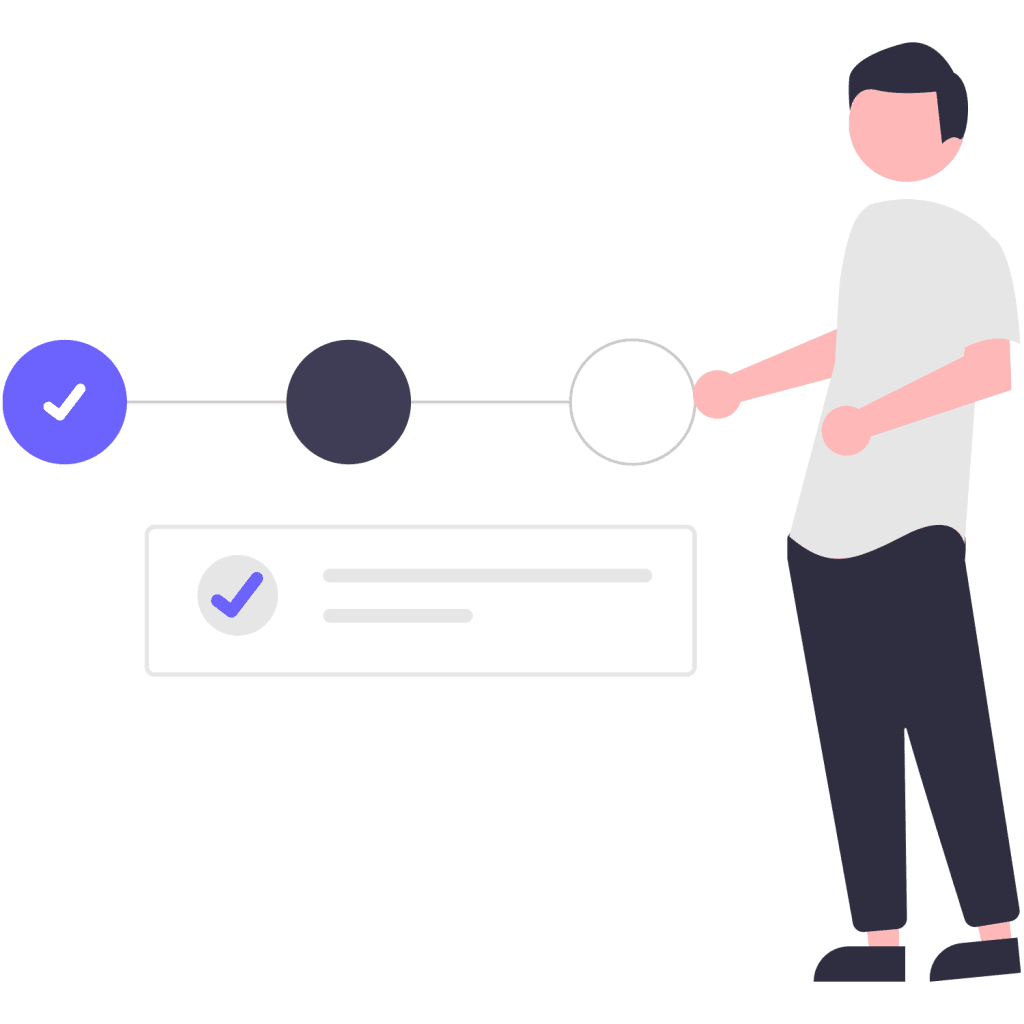Chamber of Commerce – Excel training for ISO
JPL IT Training provided Excel training for ISO at the Herefordshire and Worcestershire Chamber of Commerce. The course was Intermediate Excel and 10 people attended and gave us great feedback on their Linked In profile.
John Legge has been an absolute dream of a trainer and made it so engaging that we didn’t even notice how the evening came!
Safe to say that we now know all about Fn button (and yes, we love it) and Control + Strange Button! Most of us had a very basic knowledge of Excel and we have definitely gained an in-depth knowledge and learned a lot that we haven’t known before!